Billing & Charges
Can I cancel an order?
Pending Charge - Why was I charged twice?
When will I receive my refund?
When will my credit card be charged?
Club FAQs
Club Billing
Are all subscription plans charged as recurring payments?
Can I skip a month?
How can I cancel my account?
How can I modify my billing information?
How much & how frequently will I be charged?
Is it free to join/cancel?
When will I be billed for my Club Casely?
Why was my subscription renewed?
Club Portal
Club Shipping
Can I modify my club membership shipping address?
When will I receive my 2nd (and beyond) case?
When will my first Club case arrive?
Getting Started
Can I buy cases without subscribing?
Casely Club Calendar - Subscribe & Unsubscribe Instructions
Do I get to choose my club case?
Do I get to keep my club cases?
How do I purchase a subscription?
What can I expect in my club package?
What if I get a new iPhone model? Where can I make any changes?
What is the Casely Club?
Coupons, Promotions & Sales
Ah, I forgot to apply a promo/coupon code!
Black Friday / Cyber Monday Sale Info 2025
Can I use more than one code per order?
Casely VIP Rewards Program
Do you price match?
FINAL SALE
How can I redeem a gift card?
What does "Exchange Only" mean?
Where do I apply a promo code or gift card?
Why haven’t I received my referral reward?
Why is my coupon code not working?
General
How do I unsubscribe from SMS and/or Email notifications?
Nominate a charity for #EveryCaseCounts
What is #EveryCaseCounts?
Who is CASELY?
Holiday Shipping Info
Creating & Using Gift Receipts
Gift Boxes
Holiday Extended Return/Exchange Window
USPS Tracking Information
When should I order to make sure I get my items on time?
Why has only part of my order shipped?
Ordering
Help! I'm having an issue placing my order!
Just placed my order, but I ordered the incorrect size or my shipping address is wrong. What can I do?
Pre-Orders
What is AfterPay?
What payment methods do you accept?
Why didn't I receive an order confirmation?
Product Questions/Specs
Accessories + More
Glass Screen Protector Installation
MagRing & MagRing+
MagWallets
The Cloud Carryall Bags
What are the Phone Rings?
What do I use the Stick on Wallets for?
What is a Grippy?
What is the Phone Loop?
Phone Cases
Bold + MagSafe Collection
Bold Flex (+ MagSafe®)
Bold Protection
Classic Protection
Customizable Phone Cases
Do you have cases for Samsung devices?
Essential Collection
How do I remove my case?
What is the difference between our Bold & Classic Collection Cases?
Will CASELY cases protect my phone?
Power Pods
Power Pod (2nd Generation)
Power Pod FAQs
Power Pod Max
Power Pod Max User Manual
Power Pods | Video FAQs
Product Safety
Tech Cases
Product/Order Issues
Help! I received someone else's order?
My Casely Power case isn't working. What can I do?
My Phone Ring isn't sticking
My item(s) arrived damaged. What do I do?
The buttons are hard to press with my case on?
What should I do if I received the wrong item(s)?
Returns, Exchanges & Warranty
Gift Without Worry! - Holiday Extended Return/Exchange Window
How do I file a warranty claim?
How do returns/exchanges work if the order was placed with a discount code?
International Returns & Exchanges
Order FAQs
Start an Exchange or Return
What is the exchange policy?
What is the return policy?
What is your warranty?
What's an Instant Exchange?
When will I receive my refund for my returned item?
Why haven't I received my exchange case yet?
Shipping
2025 Holiday Shipping!
Accidentally had my order shipped to the incorrect address. What can I do?
Do you ship internationally?
How much is shipping?
Modify/change my shipping address?
My package is missing! What should I do?
Shipping & Order Tracking FAQs
Track My Package - Where is my order?
Tracking with USPS
What different shipping options do you offer?
When can I expect my order to arrive?
Why did only one of my cases ship?
Work with us!
- All Categories
- General
- How do I unsubscribe from SMS and/or Email notifications?
How do I unsubscribe from SMS and/or Email notifications?
Updated
by Laurin Thompke
How do I unsubscribe from the email marketing list?
Are we love-bombing your inbox with too many emails or are you just tired of hearing from us? No worries, we get it...sorta. Just scroll ALL the way down to the very bottom of one of our marketing emails and hit that unsubscribe link. The link will open up a new window where you'll confirm your email and stop hearing from us FOREVER. You can also unsubscribe here.
Here is an image of what the unsubscribe button looks like at the bottom of the email:
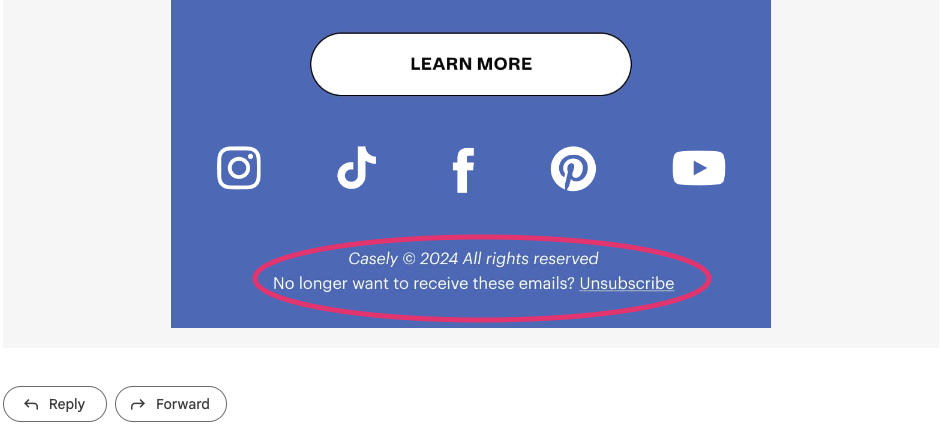
Below is a quick video showing you how to unsubscribe from the email list.
How do I stop receiving SMS marketing texts?
We know you just subscribed so you could receive some promo code... not to be bombarded with 1 million texts about what you left in your shopping cart and for that, we're sorry! We just think you have great taste and that you should get that phone case you had only been staring at for 30 seconds, can you blame us?
If you haven't already blocked us, you can unsubscribe by simply replying STOP in the text thread. You'll receive a confirmation text that you are unsubscribed and you'll never hear from us again. We also wish it was this easy to unsubscribe from your EX.
Below is a quick video showing how to unsubscribe from the SMS list.
Miss us and want us back?? Don't worry, it's just as easy to resubscribe 🙃
For SMS, you can just text WELCOME to 49636 or in the same thread (if you haven't deleted it). You can also resubscribe here.
For emails, just scroll down to the very bottom of our website and you can enter your email in the bottom right-hand corner where it says "Come hang with us!" and ignore the rest.
Still need help? Text us at 49636 or hit the Contact button below👇
