Billing & Charges
Can I cancel an order?
Pending Charge - Why was I charged twice?
When will I receive my refund?
When will my credit card be charged?
Club FAQs
Club Billing
Are all subscription plans charged as recurring payments?
Can I skip a month?
How can I cancel my account?
How can I modify my billing information?
How much & how frequently will I be charged?
Is it free to join/cancel?
When will I be billed for my Club Casely?
Why was my subscription renewed?
Club Portal
Club Shipping
Can I modify my club membership shipping address?
When will I receive my 2nd (and beyond) case?
When will my first Club case arrive?
Getting Started
Can I buy cases without subscribing?
Casely Club Calendar - Subscribe & Unsubscribe Instructions
Do I get to choose my club case?
Do I get to keep my club cases?
How do I purchase a subscription?
What can I expect in my club package?
What if I get a new iPhone model? Where can I make any changes?
What is the Casely Club?
Coupons, Promotions & Sales
Ah, I forgot to apply a promo/coupon code!
Black Friday / Cyber Monday Sale Info 2025
Can I use more than one code per order?
Casely VIP Rewards Program
Do you price match?
FINAL SALE
How can I redeem a gift card?
What does "Exchange Only" mean?
Where do I apply a promo code or gift card?
Why haven’t I received my referral reward?
Why is my coupon code not working?
General
How do I unsubscribe from SMS and/or Email notifications?
Nominate a charity for #EveryCaseCounts
What is #EveryCaseCounts?
Who is CASELY?
Holiday Shipping Info
Creating & Using Gift Receipts
Gift Boxes
Holiday Extended Return/Exchange Window
USPS Tracking Information
When should I order to make sure I get my items on time?
Why has only part of my order shipped?
Ordering
Help! I'm having an issue placing my order!
Just placed my order, but I ordered the incorrect size or my shipping address is wrong. What can I do?
Pre-Orders
What is AfterPay?
What payment methods do you accept?
Why didn't I receive an order confirmation?
Product Questions/Specs
Accessories + More
Glass Screen Protector Installation
MagRing & MagRing+
MagWallets
The Cloud Carryall Bags
What are the Phone Rings?
What do I use the Stick on Wallets for?
What is a Grippy?
What is the Phone Loop?
Phone Cases
Bold + MagSafe Collection
Bold Flex (+ MagSafe®)
Bold Protection
Classic Protection
Customizable Phone Cases
Do you have cases for Samsung devices?
Essential Collection
How do I remove my case?
What is the difference between our Bold & Classic Collection Cases?
Will CASELY cases protect my phone?
Power Pods
Power Pod (2nd Generation)
Power Pod FAQs
Power Pod Max
Power Pod Max User Manual
Power Pods | Video FAQs
Product Safety
Tech Cases
Product/Order Issues
Help! I received someone else's order?
My Casely Power case isn't working. What can I do?
My Phone Ring isn't sticking
My item(s) arrived damaged. What do I do?
The buttons are hard to press with my case on?
What should I do if I received the wrong item(s)?
Returns, Exchanges & Warranty
Gift Without Worry! - Holiday Extended Return/Exchange Window
How do I file a warranty claim?
How do returns/exchanges work if the order was placed with a discount code?
International Returns & Exchanges
Order FAQs
Start an Exchange or Return
What is the exchange policy?
What is the return policy?
What is your warranty?
What's an Instant Exchange?
When will I receive my refund for my returned item?
Why haven't I received my exchange case yet?
Shipping
2025 Holiday Shipping!
Accidentally had my order shipped to the incorrect address. What can I do?
Do you ship internationally?
How much is shipping?
Modify/change my shipping address?
My package is missing! What should I do?
Shipping & Order Tracking FAQs
Track My Package - Where is my order?
Tracking with USPS
What different shipping options do you offer?
When can I expect my order to arrive?
Why did only one of my cases ship?
Work with us!
- All Categories
- Coupons, Promotions & Sales
- Where do I apply a promo code or gift card?
Where do I apply a promo code or gift card?
![]() Updated
by Emily S.
Updated
by Emily S.
Add a promo code or gift card to your order (Desktop)
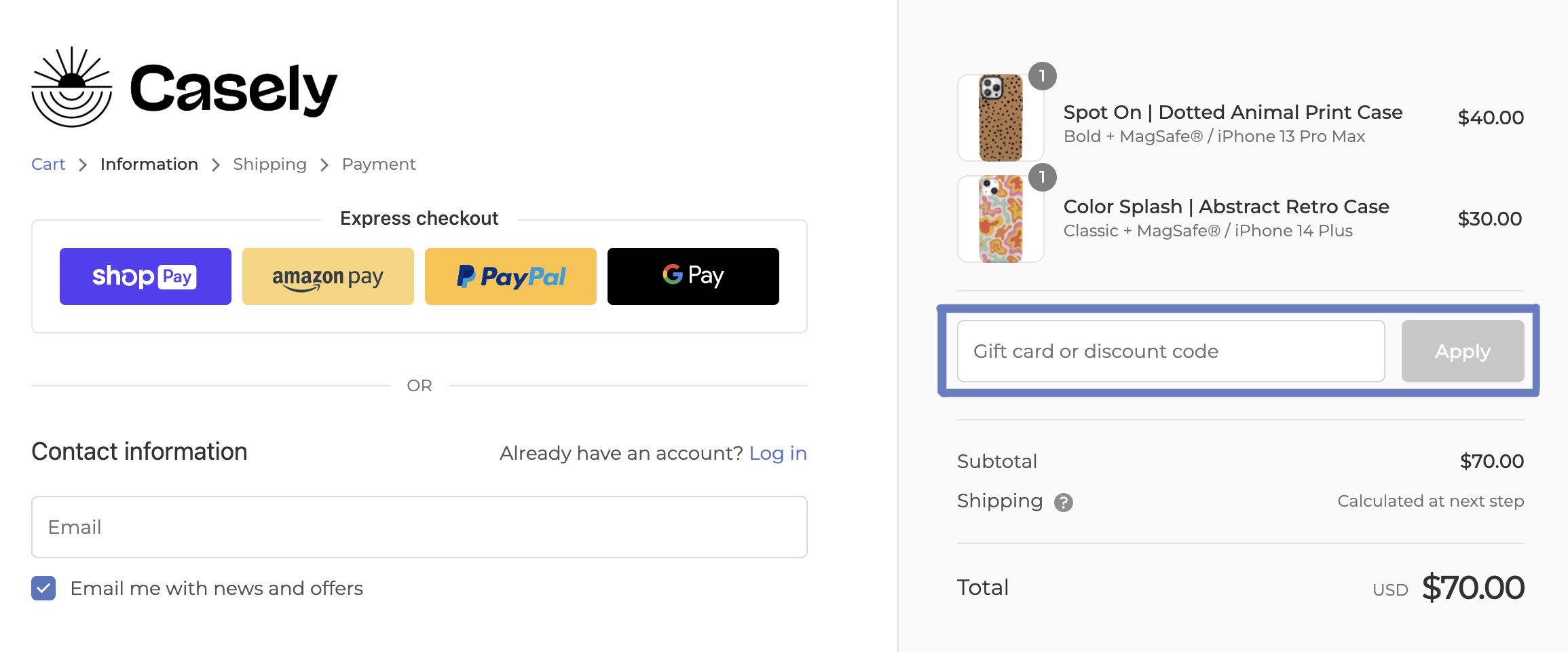
Proceed to checkout with the checkout button in your cart. During checkout, you will see a discount code box on the right side of the page. Type in the code and click the apply to add the discount or gift card to your order.
Add a promo code or gift card to your order (Mobile)
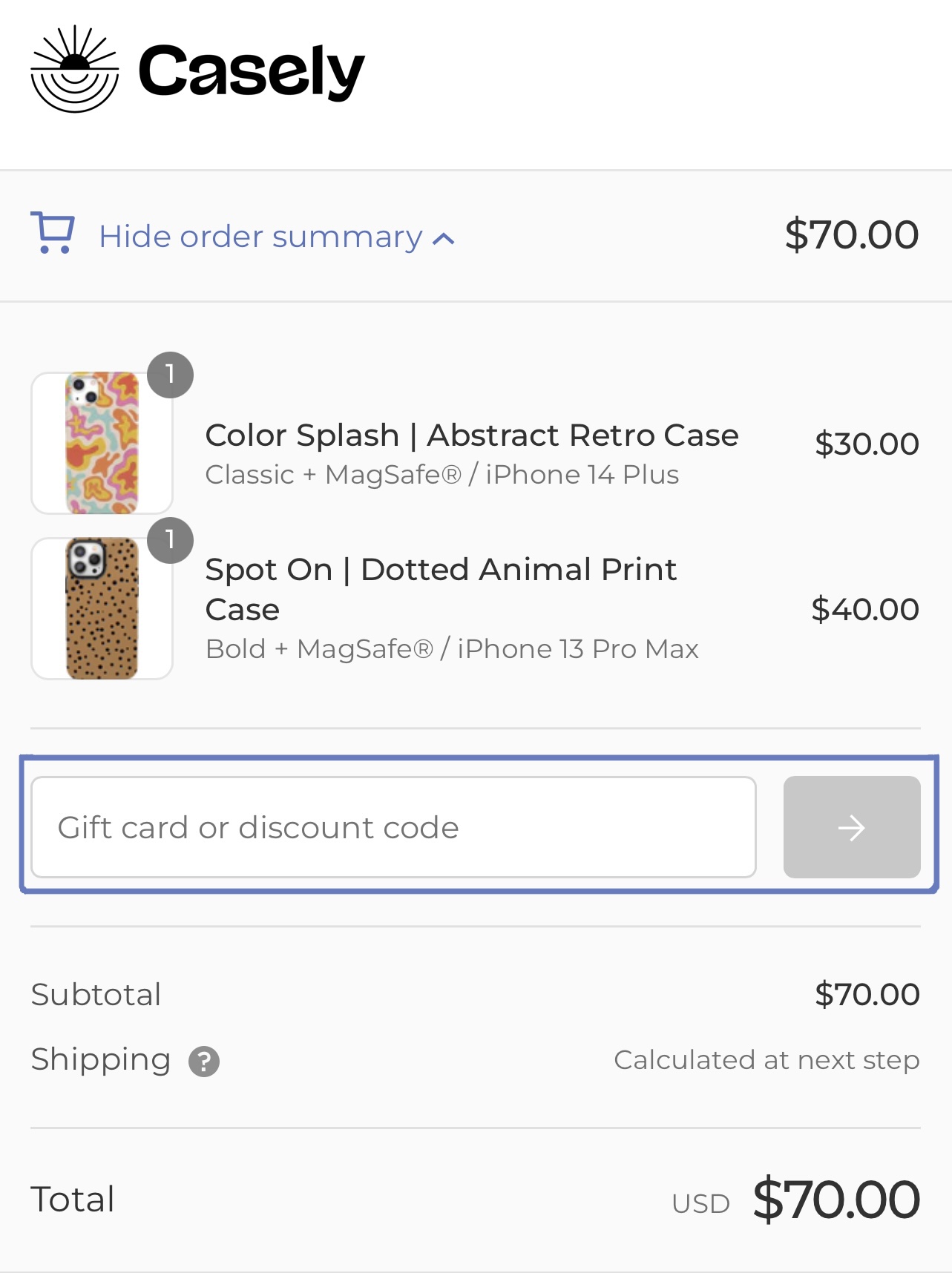 |
Proceed to checkout with the checkout button in your cart. During checkout, you will see a button that says "Click here to apply a discount code." Type in the code and click the arrow to apply it to your order.
